pandas where() 和 mask() 按条件替换值
看过来
《pandas 教程》 持续更新中,提供建议、纠错、催更等加作者微信: gr99123(备注:pandas教程)和关注公众号「盖若」ID: gairuo。跟作者学习,请进入 Python学习课程。欢迎关注作者出版的书籍:《深入浅出Pandas》 和 《Python之光》。
从带有布尔向量的序列中选择值通常会返回数据的子集。为了保证选择输出与原始数据具有相同的形状,可以在 Series 和 DataFrame 中使用 where() 和 mask() 方法。mask 意为面具、面罩,非常形象地表明了在 pandas 中,mask() 的作用,即将给定表达式中为真的值遮罩住,为假的显露出来,还可以对这些罩住的数据进行替换。这个在数据处理中非常实用,可以帮助我们批量地、大范围地选定要观察和要操作的数据。
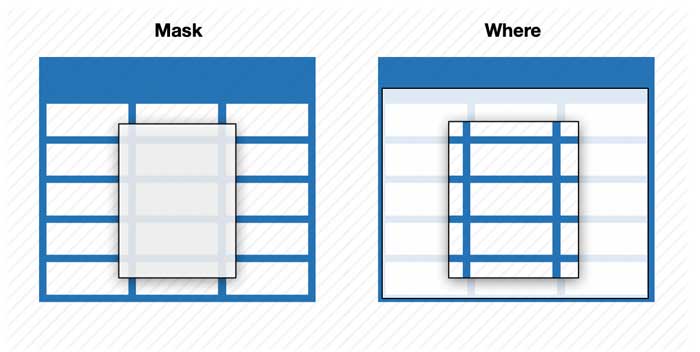
where() 则与 mask() 相反,则是将表达式为真的值进行替换。
语法
where() 方法替换条件为 False 的值,同时支持 DataFrame 和 Series,语法相同,为:
where(self, cond, other=nan, inplace=False, axis=None, level=None,
errors='raise', try_cast=<no_default>)
# try_cast 参数将弃用,不建议使用了
mask 替换条件为真的值,语法为:
mask(self, cond, other=nan, inplace=False, axis=None, level=None,
errors='raise', try_cast=<no_default>)
# try_cast 参数将弃用,不建议使用了
作用:
- 替换条件为真的值
参数:
- cond : bool Series/DataFrame, array-like, 或者 callable。逻辑如下:
- where: 显示保留 cond 表达式对应的真值的原始值,对应 False 值用 other 参数中的相应值替换
- mask: 显示保留 cond 表达式对应的假值的原始值,对应 True 值用 other 参数中的相应值替换
- 如果 cond 是可调用的,则计算 Series/DataFrame 返回布尔 Series/DataFrame 或数组
- 可调用对象必须不更改输入的 Series/DataFrame(尽管 pandas 没有检查)
- other : 标量, Series/DataFrame, 或者 callable,cond 表达式下的替换值,默认为 nan,形状必须与原 DataFrame 相同或者可以广播到原 DataFrame
- inplace : bool, 默认 False,是否对数据执行就地操作
- axis : int, 默认 None,操作的轴方向
- level : int, 默认 None,对齐索引级别
- errors : str, {'raise', 'ignore'}, 默认 'raise'。请注意,当前此参数不会影响结果将始终强制为合适的数据类型。
- 'raise' : 允许引发异常
- 'ignore' : 抑制异常。错误时返回原始对象
- try_cast : bool, 默认 None。尝试将结果强制转换回输入类型(如果可能)。1.3 版本已经删除,如有必要,可手动处理异常。
返回:
- 原数据相同结构的被替换数据(DataFrame 或者 Series)
- 如果参数
inplace=True返回 None,原对象被替换
注意
mask 方法是 if-then 习惯用法的一个应用。对于调用数据帧中的每个元素,如果cond为False,则使用该元素;否则,将从数据帧中删除相应的元素other值。
where 不同于 numpy 中的 np.where。大致 df1.where(m, df2) (m 为布尔序列或者矩阵) 与 np.where(m, df1, df2) 相同。可见, np.where 语法为 where(condition, [x, y]),它对应表达式为 True 的值和为 False 的值都需要给定替换值。
需要注意的是 np.where 操作返回的是 'numpy.ndarray' object 对象,不能继续链式使用 pandas 的方法。
用法总结
pandas 的 where() 的处理逻辑与 mask() 相反,主要场景是数据筛选、异常值处理。 总结如下:
选择时:
- where:显示为真值,替换为假值,可以和 sql 中的 where 类比下,筛选出来看到的是真值
- mask:显示为假值,替换为真值,戴上面具看到的是假面
替换时:
- where:替换不满足条件的(显示满足的)
- mask:替换满足条件的(显示不满足的)
示例
以下是一个简单示例,帮助我们理解:
>>> s = pd.Series(range(5))
# 显示对应真值,假值为缺失值
>>> s.where(s > 0)
0 NaN
1 1.0
2 2.0
3 3.0
4 4.0
dtype: float64
# 显示对应假值,真值为缺失值
>>> s.mask(s > 0)
0 0.0
1 NaN
2 NaN
3 NaN
4 NaN
dtype: float64
# 不大于1的替换为10
>>> s.where(s > 1, 10)
0 10
1 10
2 2
3 3
4 4
dtype: int64
# 大于1的替换为10
>>> s.mask(s > 1, 10)
0 0
1 1
2 10
3 10
4 10
dtype: int64
DataFrame 中一些复杂的应用示例,我们可以事件将 cond 参数计算好,形成一个蒙板,简单理解就是蒙在数据上的一个板子,它通过一个条件生成一个布尔序列或者矩阵,这个序列或者矩阵上的每个点都是布尔值(True 或者 False)组成的, mask 和 where 来决定如何使用这些布尔值的意义:
>>> df = pd.DataFrame(np.arange(10).reshape(-1, 2), columns=['A', 'B'])
>>> df
A B
0 0 1
1 2 3
2 4 5
3 6 7
4 8 9
# 设置蒙版,3 的倍数位置上为 True
>>> m = df % 3 == 0
# where 应用蒙板,为假的替换为负值
>>> df.where(m, -df)
A B
0 0 -1
1 -2 3
2 -4 -5
3 6 -7
4 -8 9
# 与 np.where 的相同操作
>>> df.where(m, -df) == np.where(m, df, -df)
A B
0 True True
1 True True
2 True True
3 True True
4 True True
# 与 mask 的相同操作
>>> df.where(m, -df) == df.mask(~m, -df)
A B
0 True True
1 True True
2 True True
3 True True
4 True True
其他参数的示例:
dates = pd.date_range('1/1/2022', periods=8)
r = np.random.default_rng(666)
df = pd.DataFrame(r.integers(-5,5, size=(8,4)),
index=dates, columns=['A', 'B', 'C', 'D'])
df
'''
A B C D
2022-01-01 3 2 -3 0
2022-01-02 -5 0 -2 1
2022-01-03 -1 -2 4 -3
2022-01-04 -5 -2 -1 -1
2022-01-05 0 -1 1 2
2022-01-06 -4 -3 0 -3
2022-01-07 -4 -1 -5 3
2022-01-08 -4 2 0 -4
'''
# 不小于0的值,取相反数
df.where(df < 0, -df)
'''
A B C D
2022-01-01 -3 -2 -3 0
2022-01-02 -5 0 -2 -1
2022-01-03 -1 -2 -4 -3
2022-01-04 -5 -2 -1 -1
2022-01-05 0 -1 -1 -2
2022-01-06 -4 -3 0 -3
2022-01-07 -4 -1 -5 -3
2022-01-08 -4 -2 0 -4
'''
此外,其中将输入布尔条件(ndarray 或 DataFrame)对齐,以便可以使用设置进行部分选择。这类似于用 loc 部分设置(在内容而非轴标签上,loc 以轴进行操作)。
df2 = df.copy()
# 将指定区域指定条件的值设置为 99
df2[df2[1:5]<0] = 99
df2
'''
A B C D
2022-01-01 3 2 -3 0
2022-01-02 99 0 99 1
2022-01-03 99 99 4 99
2022-01-04 99 99 99 99
2022-01-05 0 99 1 2
2022-01-06 -4 -3 0 -3
2022-01-07 -4 -1 -5 3
2022-01-08 -4 2 0 -4
'''
执行 Where 时,Where 还可以接受 axis 和 level 参数以对齐输入。
df3 = df.copy()
df3.where(df3<0)
'''
A B C D
2022-01-01 NaN NaN -3.0 NaN
2022-01-02 -5.0 NaN -2.0 NaN
2022-01-03 -1.0 -2.0 NaN -3.0
2022-01-04 -5.0 -2.0 -1.0 -1.0
2022-01-05 NaN -1.0 NaN NaN
2022-01-06 -4.0 -3.0 NaN -3.0
2022-01-07 -4.0 -1.0 -5.0 NaN
2022-01-08 -4.0 NaN NaN -4.0
'''
# 将大于0的值设置一个序列,会报错
df3.where(df3>0, df3['A'])
# ValueError: Must specify axis=0 or 1
# 不满足条件的替换为指定序列对应的值,按行
df3.where(df3<0, df3['A'], axis='index')
'''
A B C D
2022-01-01 3 3 -3 3
2022-01-02 -5 -5 -2 -5
2022-01-03 -1 -2 -1 -3
2022-01-04 -5 -2 -1 -1
2022-01-05 0 -1 0 0
2022-01-06 -4 -3 -4 -3
2022-01-07 -4 -1 -5 -4
2022-01-08 -4 -4 -4 -4
'''
# 上边的操作相当于这个,但比这个快
df3.apply(lambda x, y: x.where(x<0, y), y=df3['A'])
# 按列
df3.where(df3<0, df3.head(1), axis=1)
'''
A B C D
2022-01-01 3 2 -3 0
2022-01-02 -5 2 -2 0
2022-01-03 -1 -2 -3 -3
2022-01-04 -5 -2 -1 -1
2022-01-05 3 -1 -3 0
2022-01-06 -4 -3 -3 -3
2022-01-07 -4 -1 -5 0
2022-01-08 -4 2 -3 -4
'''
where 和 mask 的前两个参数(cond 条件和 other 替换值)都可以是一个可调用的对象,因此可以传入一个函数,这个函数的第一个入参必须是原数据本身,并作为条件和其他参数返回有效输出。如:
# 如果是偶数,则加 10
df.mask(lambda x: x%2==0, lambda x: x+10)
'''
A B C D
2022-01-01 3 12 -3 10
2022-01-02 -5 10 8 1
2022-01-03 -1 8 14 -3
2022-01-04 -5 8 -1 -1
2022-01-05 10 -1 1 12
2022-01-06 6 -3 10 -3
2022-01-07 6 -1 -5 3
2022-01-08 6 12 10 6
'''
更多示例可以查看pandas 查询筛选数据中的相关内容。
相关学习
在 NumPy 中有两个与之相关的方法值得我们去学习:
- np.where(),语法
numpy.where(condition, [x, y, ]/),返回根据条件从 x(为真) 或 y (为假)中的元素 - np.select(),语法
numpy.select(condlist, choicelist, default=0),根据条件返回对应条件返回对应的值,condlist 是规则列表 choicelist 是对应取值列表
示例如下:
a = np.arange(10)
a
# array([0, 1, 2, 3, 4, 5, 6, 7, 8, 9])
np.where(a<5, a, 10*a)
# array([ 0, 1, 2, 3, 4, 50, 60, 70, 80, 90])
x = np.arange(6)
condlist = [x<3, x>3]
choicelist = [x, x**2]
np.select(condlist, choicelist, 42)
# array([ 0, 1, 2, 42, 16, 25])
可以直接应用于 pandas 中。
支持对象
可以调用 mask() 的对象有:
- pandas.DataFrame.mask
- pandas.Series.mask
可以调用 where() 的对象有:
- pandas.DataFrame.where
- pandas.Series.where
参考
- https://pandas.pydata.org/docs/reference/api/pandas.DataFrame.where.html
- https://pandas.pydata.org/docs/reference/api/pandas.DataFrame.mask.html
相关内容
- pandas习题 173:把负数直接清零 2025-08-31 12:11:32
- pandas习题 172:把异常销售额直接标红 2025-08-31 12:04:05
- pandas习题 067:小于 60 的部分列修改为 60 2024-12-01 16:52:53
- pandas 按组筛选部分大于平均数的列 2024-05-26 12:51:17
- pandas 对非缺失值进行替换 2023-02-24 12:50:37
- pandas 保留对角线上方的数据 2023-02-01 10:37:24
- pandas 按条件拼接两列内容为一个字符串 2022-09-11 18:11:03
- pandas 将缺失值和无穷值替换为当列的平均值 2022-07-13 11:41:41
- pandas 将其他列无值的数据排到最后 2022-06-27 11:32:48
- pandas 广播机制去除错误数据 2022-05-13 17:49:11
- pandas 按处理后的列值进行分组计算 2022-05-05 14:25:10
- pandas 订单数据修改为具体补贴项目 2022-04-11 23:50:19
- pandas 指定支付渠道与其他渠道分组计算 2022-03-17 20:09:22
- pandas 合并两行为一行并调整行顺序 2022-03-15 20:53:37
- pandas 将同组数据转在列上 2022-02-26 11:06:22
- pandas 增加当前行与上行之和的新列 2022-02-11 22:35:16
- pandas 将列表转为以字符为键的字典 2022-01-14 14:18:05
更新时间:2023-02-27 18:31:15 标签:pandas mask where 替换



